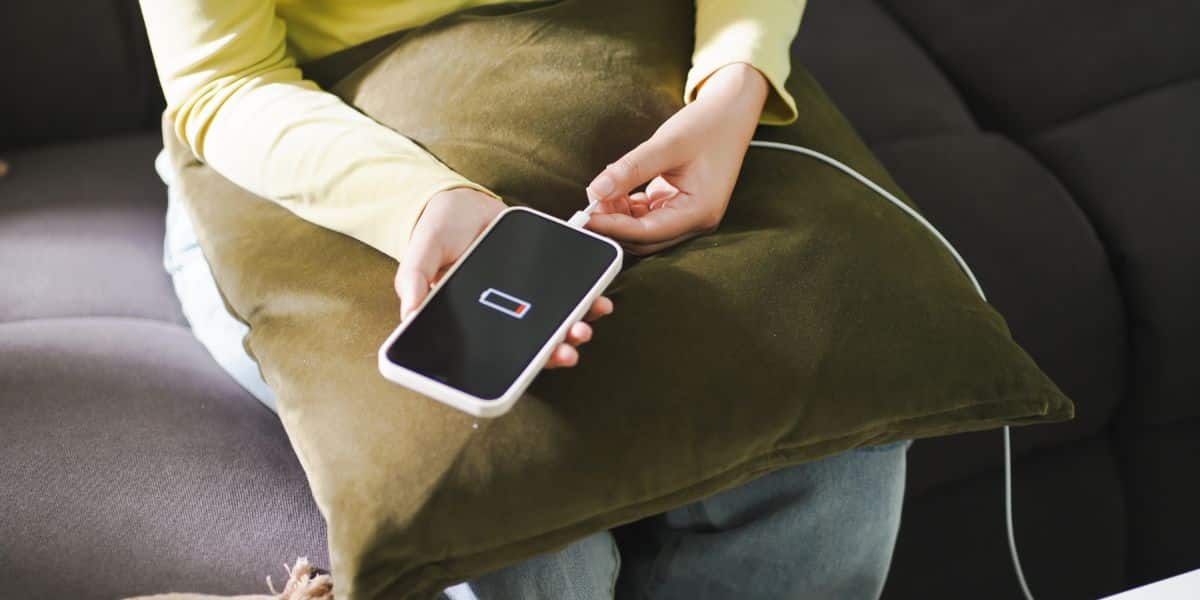In our fast-paced digital world, the reliance on smartphones has never been greater. These devices not only keep us connected but also serve as our go-to tool for entertainment, communication, and even work. However, one common issue that smartphone users face is the frequent struggle with battery life. Whether you own the latest model or an older device, maximizing your phone’s battery efficiency is crucial for an uninterrupted experience. Here, we reveal 6 clever hacks to save and maximize your phone’s battery life.
Adjust Your Screen Settings
Your phone’s display is one of the most significant power consumers. By tweaking your screen settings, you can potentially save a lot of battery life. Start by reducing your screen brightness to the lowest comfortable level. Consider enabling adaptive brightness so your phone automatically adjusts based on your surroundings. Furthermore, change your screen timeout setting to a shorter duration, allowing the display to turn off quickly during inactivity. To do this, navigate to Settings > Display > Screen timeout, and choose 1 minute or less. This will have a noticeable effect on battery conservation.
Utilize Power-Saving Modes
Many smartphones come equipped with power-saving modes that can significantly enhance battery life. These modes limit background activities, reduce performance, and allow your device to conserve precious energy. To enable it, go to Settings > Battery and toggle on the Low Power Mode or Battery Saver Mode. This feature often curtails background processes and notifications, ensuring your battery lasts longer without unnecessary strain.
Manage Your App Usage
Applications, especially those that run in the background, can quickly drain your battery. It’s essential to keep a close eye on which apps are consuming the most power. You can check this through Settings > Battery, where you’ll find a breakdown of battery usage by app. For apps you don’t need running all the time, consider disabling Background App Refresh or even uninstalling those apps that are unnecessary. Moreover, avoiding heavy usage of apps like gaming or streaming services while out and about can help retain your battery life.
Optimize Connectivity Settings
Maintaining connections through Wi-Fi, Bluetooth, and mobile data can quickly sap your battery, especially if they are left on when not needed. Consider disabling Bluetooth and Wi-Fi when they are not in use, as these settings sometimes search for connections, which consumes energy. You can find these options in the quick settings panel or within the Settings app. Additionally, if you’re in an area with poor cellular reception, turn on Airplane Mode to prevent your phone from constantly searching for signals, thus saving battery.
Limit Push Notifications
While notifications can keep you updated, they can also lead to battery drainage. Each time your phone receives a notification, it lights up the screen and uses processing power. Go through your apps and reduce the number of applications that send you frequent notifications. You can adjust these settings by going to Settings > Apps & Notifications and choosing which apps can send you alerts. Limiting notifications will not only save battery life but may also reduce distractions during the day.
Charge Wisely
Your charging habits can have a substantial impact on your battery’s lifespan. Avoid letting your battery fall to 0% before charging; instead, aim to keep it between 20% and 80% for optimal health. If you’re not in a hurry, consider charging your phone in intervals rather than plugging it in overnight. Use a quality charger and cable to ensure your device charges efficiently. Lastly, for devices with an OLED screen, utilizing dark mode can further decrease battery consumption, as dark pixels consume less energy than bright ones.
FAQ
What is the importance of screen timeout for battery life?
Reducing your screen timeout helps your device save power by turning off the display quicker during inactivity, which significantly enhances battery longevity.
Yes, managing app settings such as disabling Background App Refresh and limiting notifications can alleviate battery drain, especially from apps operating in the background incessantly.
Charging overnight keeps your phone in a full charge state for extended periods, which can degrade the battery over time. Instead, charge your phone in shorter intervals to maintain overall battery health.
In conclusion, by implementing these 6 clever hacks, you can significantly extend the battery life of your smartphone. Reducing screen brightness, managing app usage, and optimizing connectivity settings are effective methods to preserve energy. By practicing mindful charging habits and limiting unnecessary notifications, you can make the most out of your device’s battery. Stay tuned for more insights on technology, as well as exciting topics such as astrology and horoscopes. Feel free to share these articles with your friends and family to spread the knowledge!